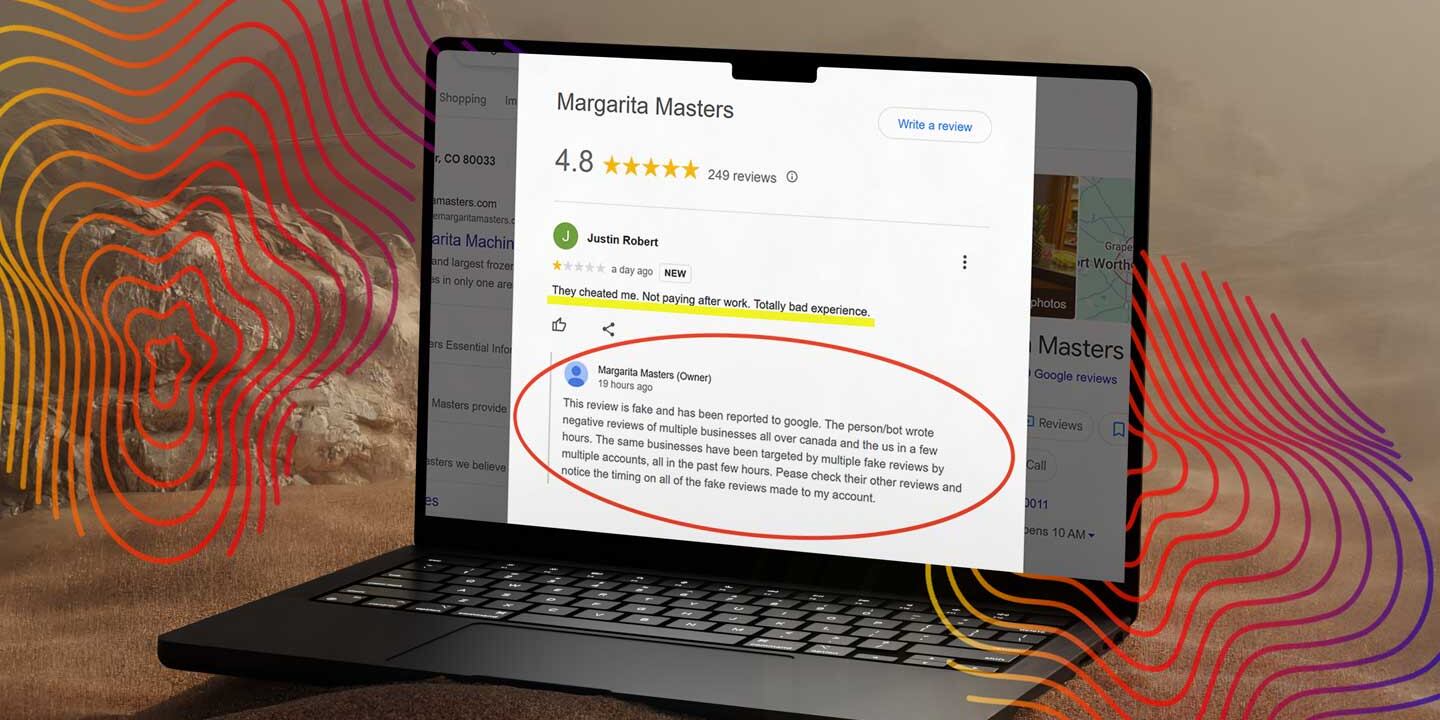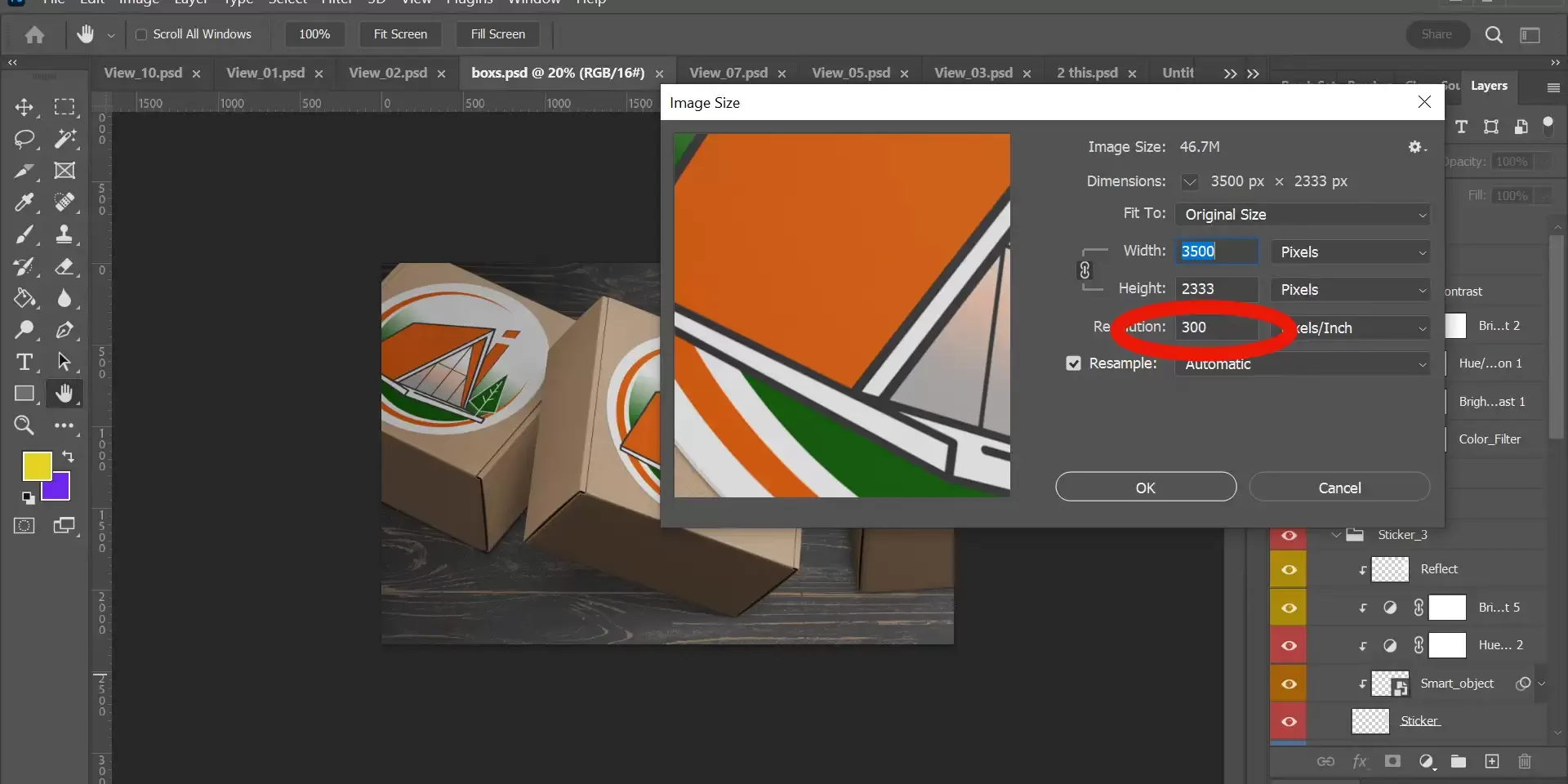Headless WordPress refers to a setup where WordPress is used solely as a content management system, with the front-end handled separately by modern JavaScript frameworks, such as React or Vue, or static site generators like Gatsby.
This architectural split decouples content storage from presentation, allowing for greater flexibility in custom interfaces, improved performance through static rendering, and broader integration with APIs and third-party services. Developers gain freedom to build front ends independently, using preferred tools and workflows.
However, this flexibility introduces complexity, requires a higher technical baseline, and bypasses certain built-in WordPress features tied to traditional theming.
What Is Headless WordPress and How It Works
Headless WordPress refers to a content management architecture where WordPress is used solely as a back-end system for creating and storing content, while the front-end is built separately using JavaScript frameworks like React, Vue, or static site generators such as Gatsby and Next.js. In this setup, the front-end and back-end operate independently, with data passed between them via the WordPress REST API or GraphQL through the WPGraphQL plugin.
This decoupled structure enables front-end developers to retrieve structured content from WordPress and render it within a custom user interface. Editors and content teams continue to use the familiar WordPress admin interface, while developers implement UI components and application logic outside the theme and plugin system.
The content publishing process involves creating or updating content in the WordPress admin panel, which becomes available through API endpoints. The external front-end fetches this data, transforms it as needed, and delivers the output to users via server-side rendering, static generation, or client-side hydration.
By separating concerns, this model supports flexibility in design systems, performance tuning, and integration with other platforms. It introduces an architecture better aligned with modern development workflows, where the CMS focuses on content storage and API delivery rather than presentation.
When Headless WordPress Makes Sense
Headless WordPress suits use cases that require flexibility, high performance, or multi- channel delivery. It’s commonly used in projects where the front-end requirements exceed what traditional themes and plugins can handle, or where integration with broader systems is necessary.
Scenarios where headless is a strong fit:
● Multi-channel publishing across web, mobile apps, and connected devices
● Sites built with static site generators for improved load time and SEO
● Projects needing full control over front-end architecture and UI behavior
● Jamstack implementations that separate build and run-time concerns
● Platforms structured around microservices or third-party APIs
● Content-rich applications with custom design systems or frontend workflows
Situations where a headless setup adds unnecessary complexity:
● Basic marketing sites or blogs with limited custom functionality
● Projects maintained by teams without JavaScript or API experience
● Builds that rely heavily on native WordPress features like menus, shortcodes, or visual page builders
Headless architecture expands what can be done with WordPress, but only when the technical demands and team capacity align.
For projects requiring advanced front-end frameworks or multi-platform delivery, using headless WordPress becomes a strategic choice. This decoupled setup allows teams to build with React, Vue, or Svelte while leveraging WordPress purely as a content API
Core Benefits and Drawbacks
Headless WordPress provides precise control over front-end behavior and styling, making it an attractive option for developers working with modern frameworks and modular architectures.
It supports custom rendering strategies, offers improved performance optimization, and provides cleaner separation between content and presentation. Teams benefit from using the WordPress admin interface while designing entirely separate user experiences on the front-end.
However, this flexibility introduces additional architectural complexity. Setting up and maintaining the front-end stack requires experience with JavaScript frameworks and API communication.
Features native to WordPress, such as live previews, menus, or plugin-based UI elements, require manual replication or additional tooling. Headless builds are better suited to development teams with clearly defined infrastructure and a strong workflow for API-based content delivery.
How to Set Up Headless WordPress
Setting up Headless WordPress involves decoupling the content layer from the presentation layer and configuring each part to work independently through APIs. The process introduces a modern development workflow that blends WordPress as a CMS with a custom front-end powered by JavaScript. The following steps outline a typical setup:
1. Configure WordPress to act as a content backend by disabling theme rendering and focusing only on content creation and management.
2. Expose content via the built-in REST API or install the WPGraphQL plugin for a GraphQL-based schema.
3. Choose a front-end framework such as Next.js, Gatsby, Nuxt, or any other JavaScript-based rendering tool that meets the project’s requirements.
4. Connect the front end to WordPress through API calls that fetch posts, pages, media, custom fields, or any structured content.
5. Set up authentication flows, preview endpoints, and dynamic routing to match WordPress logic on the front end.
6. Define hosting and deployment workflows using platforms like Vercel, Netlify, or Cloudflare Pages, depending on the framework and build method.
Best Practices and Real-World Examples
Headless WordPress projects benefit from thoughtful planning that focuses on performance, maintainability, and scalability. Caching API responses is crucial for reducing load and speeding up front-end rendering, particularly when utilizing static site generation or client-side hydration.
Defining consistent content models and managing environment variables across build pipelines helps maintain stable and predictable deployments. Monitoring tools and CI/CD workflows should be integrated early to track performance, manage errors, and streamline updates across both the frontend and backend of the architecture.
Several well-known companies have adopted headless WordPress for specific projects. TechCrunch has used it for editorial publishing, Spotify has applied it for dynamic campaign pages, and the Frontity ecosystem demonstrates community-driven innovation in WordPress decoupling.
These examples reflect how decoupled content systems can support large-scale or high- performance initiatives when properly architected.
Comparing ROR with Headless Wordpress
People who are looking for more integrated and streamlined approach for full-stack development can consider Ruby on Rails (RoR) development framework. RoR simplifies many of the complexities that headless WordPress introduces, especially for teams that prefer an all-in-one framework for both the back-end and front-end. RoR’s convention-over-configuration philosophy reduces the amount of decision-making for developers, allowing them to focus on building features rather than dealing with complex infrastructure.
With Rails, much of the necessary functionality, such as form handling, session management, and database queries, is built-in, reducing the need for third-party integrations or additional tooling. Unlike headless WordPress, which requires developers to set up and maintain the front-end stack separately, RoR allows for a faster, more cohesive development process where both back-end logic and front-end views can be handled seamlessly within the same framework.
While RoR might not offer the same degree of separation between content and presentation, its built-in tools and conventions allow development teams to deliver high-quality web applications faster, making it an ideal choice for projects where time-to-market and simplicity are crucial.If your team is looking for a framework that simplifies the development process without sacrificing flexibility, ROR development services could offer an easier approach compared to the more complex setup of headless WordPress.
Any questions, don’t hesitate to contact Big Orange Planet. We are centrally located on 2401, 15th street in downtown. Phone: 720 272 0770
More Big Orange Knowledge
April 26, 2023
The Top Web Design Trends in 2023
Web DesignSEOLogoEcommerceDenver Web DesignGraphic DesignBranding
Every year, there is an increasing demand for Denver web design services due to…
September 5, 2025
How to Stop a Negative SEO Attack from Fake Google Reviews
Google rankingDenver Web DesignOrganic SEOGoogle indexingSEOGoogle
We stopped a negative SEO attack of fake Google reviews. Learn how we removed…
April 25, 2025
Leveraging Directory Citations to Boost Your Digital Marketing Efforts
Digital MarketingSEOLocal SEOGoogleOrganic SEO
For businesses aiming to succeed in 2025, understanding the power of citations…
April 21, 2023
How to successfully compress images for the web
Web DesignSEODenver Web Design
Any visual web content has weight. And the larger a file's size, the slower it…
July 5, 2024
Configuring WP Rocket for optimal site speed
Web DesignSEOOrganic SEODenver Web Design
Our firm has tested all the major wordpress site speed related plugins. We have…
February 13, 2026
What is domain authority and why does it matter?
Domain Authority is a comparative SEO metric, not a Google ranking factor. Use…